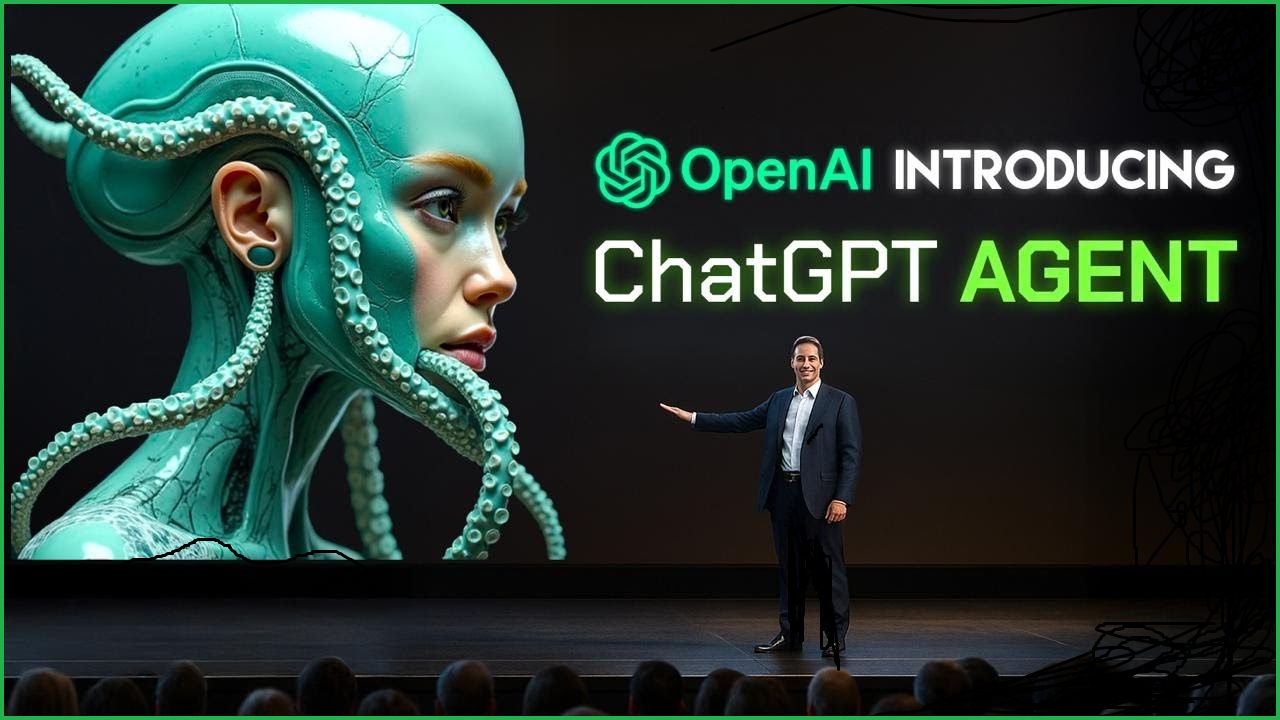AI OpenAI Just SHOCKED The WORLD With ChatGPT AGENT
ChatGPT Agent: OpenAI’s Leap Into Autonomous Task Execution
All right, so this just dropped, and yeah, it’s a big one. OpenAI has officially launched what might be the most ambitious move yet in the whole agentic AI space. It’s called ChatGPT Agent, and it’s not just a smarter chatbot, this thing actually does stuff for you, like fully handles tasks using its own virtual computer.
We’re not talking summarize this article or write me a poem, no, this goes way beyond. We’re in the territory of full task automation, web interaction, API integration, and even editing spreadsheets or generating editable slideshows. And the key part, it does all of this on its own virtual machine, a full computer environment it spins up independently, separate from your device.
So let’s talk about it. So ChatGPT Agent is kind of the next generation blend of OpenAI’s earlier experiment, remember operator? That agent could browse the web, click links, scroll, type stuff in. Then there was deep research, more of a silent analyst behind the curtain, digging through dozens of websites, extracting insights, compiling it all into really coherent human level summaries.
OpenAI has taken the best of both, layered in ChatGPT’s interface and added some serious new tooling like access to a terminal, API connectors to your apps like Gmail or GitHub, and both text-based and visual browsers. That’s the cocktail powering this new agent. Now let’s talk capabilities.
This isn’t some maybe it’ll work, maybe it won’t AI demo. The ChatGPT Agent is launching right now to ProPlus and Team users. If you’re on one of those plans, you’ll see agent mode show up in the ChatGPT tools dropdown.
From Prompts to Productivity: How ChatGPT Agent Takes Action for You
And once it’s on, you can just prompt it like normal, but what happens next is totally different. You could say something like, hey, find three competitors to my product, analyze their pricing and make me a slide deck comparing all three. And it’ll go off, browse the web, use its tools, extract the data, generate actual slides that are editable like PowerPoint native stuff with vector shapes, text, graphs, no copy pasting from Google Docs here.
Or let’s say you’re planning dinner, plan and buy ingredients to make Japanese breakfast for four people. Boom. It’ll find recipes, create a shopping list, go to grocery sites, add the items, and then ask you to log in so it can complete the purchase.
But always with your confirmation. It’s interactive and collaborative. You can pause it, take over, adjust things or cancel it midway.
If it gets stuck, you can ask for a progress report. But real quick, if you’ve been following all this AI news and thinking, okay, this is cool, but what can I actually do with it? You’re definitely not alone. That’s why we created the AI Income Blueprint.
It shows you seven ways regular people are using AI to build extra income streams on the side. No tech skills needed and you can automate everything pretty easily. The guide contains simple proven methods using tools I often talk about on this channel.
Download it free by clicking the link in the description. And if you’re using the ChatGPT app on your phone, you’ll get a push notification when the task’s done. It’s pretty insane.
Benchmark Breakthroughs: How ChatGPT Agent Outperforms in Real and Academic Tests
But okay, how well does it actually perform? That’s where the numbers get real interesting. On what’s called Humanity’s Last Exam, which is one of the most brutal multi-subject benchmarks out there. We’re talking thousands of expert level questions across more than 100 fields.
The ChatGPT agent scored 41.6% on first try, pass at one. That’s nearly double what OpenAI’s previous models like O3 and O4 mini could do. And when they let it run eight parallel attempts and choose the most confident one, it pushed that score to 44.4%. Then you’ve got Frontier Math.
It’s currently considered the hardest math benchmark, full of novel unpublished problems that usually stump experts for hours or even days. With tool use enabled, like access to the terminal for running code, ChatGPT agent nailed 27.4%. That might not sound huge if you’re not used to benchmark data, but for context, O4 mini, the previous best from OpenAI, managed only 6.3%. That’s more than four times the performance. But it doesn’t stop with academic tests.
They ran it through internal evaluations for real world business tasks too, like modeling out financial projections, building amortization schedules, conducting competitive research on urgent care clinics. These weren’t just AI generated prompts either. Experts from actual industries created the benchmarks and then top humans completed the tasks so OpenAI could compare.
Human-Level Execution: ChatGPT Agent Closes the Gap in Real-World Tasks
ChatGPT agent either matched or beat those human outputs in around half the tasks. That’s modeling at the level of investment banking analysts. Stuff like building leverage buyout models for a Fortune 500 company, proper formatting, citations, multi-tab sheets.
It handles that. Spreadsheet tasks? Oh yeah, they tested it on something called Spreadsheet Bench. It’s a 912 question benchmark covering real world spreadsheet editing and analysis.
In the LibreOffice environment on Mac OS, ChatGPT agent hit 35.27% overall, but when it was allowed to directly edit .xls files, that jumped to 45.54%. For comparison, Copilot in Excel scores around 20.0%. Humans obviously are still better. They clocked in at 71.33%. But ChatGPT agent is over halfway there now. Even on more subtle tasks like DSBench, which focuses on data science workflows like modeling and analysis, ChatGPT agent outperformed human baselines.
That’s huge because it signals that this isn’t just a nice front-end gimmick. The actual substance of what it produces, whether slides, spreadsheets, or code, can match or exceed what many skilled professionals create manually. And then there’s the web browsing.
Earlier this year, OpenAI published a benchmark called Browse Comp. It tests how well agents can navigate the internet to find really specific, hard-to-locate information. ChatGPT agent blew past deep research by over 17 percentage points, setting a new record at 68.9%. Then on WebArena, which is designed to simulate real-world web task completion, it outperformed the operator-powered version of O3.
Under the Hood: Virtual Machines, Multitool Environments, and App Integration
So it’s not just good at finding info. It’s actually good at doing useful things with it in browser. Now let’s talk a bit about what’s going on under the hood.
The agent has access to different environments. It’s not stuck using just one type of tool. It can jump between a visual browser, which acts more like a human browsing the web, and a text-based browser, which is faster and better for filtering or summarizing large chunks of text.
It also uses a terminal, which means it can run commands, scripts, or even download and manipulate files. All of this is orchestrated on its own virtual machine, not your device, which gives it persistent context throughout the session. So it can open a page, extract a file, run a script, and then display the output in the browser again, all without losing track.
And here’s where it gets more integrated. ChatGPT Agent connects to your apps via what OpenAI calls connectors. These are basically secure API bridges to tools like Gmail, Google Calendar, GitHub, and more.
Once authenticated, ChatGPT can use these connections to, say, summarize your inbox, find time slots on your calendar, or analyze your repo for recent commits. You still need to take over the browser to log in for security reasons, but once it’s in, the agent can move pretty freely across services and workflows. But of course, when a model gets this powerful, especially one that can take action in the real world, safety becomes a major concern.
Built for Safety: How OpenAI Secures ChatGPT Agent Against Real-World Risks
OpenAI is treating this agent as having high biological and chemical capability risk under their preparedness framework. That means they’re not saying the model has actually been used for harm, but they’re acting on the assumption that it could potentially be misused to accelerate dangerous things, like bioweapon research or chemical synthesis, if someone figures out how to exploit it. Because of that, OpenAI built in what they’re calling their most comprehensive safety stack to date.
First, they have real-time monitoring. Every prompt you enter gets scanned by a classifier to check if it’s biology-related. If it is, the response gets filtered through a second layer to detect whether it might enable harm.
They’ve also disabled memory for the agent. So unlike regular chat GPT, this one doesn’t remember previous chats because memory could be abused to leak data through clever prompt injections. Speaking of which, prompt injection is a big threat in the agentic world.
Think of it like this. You’re letting the agent browse websites, right? Well, what if a malicious actor hides instructions in invisible text on a webpage? If the agent reads those hidden commands, it might do things you didn’t authorize, like leaking sensitive data from one of your connectors or making purchases. That’s not sci-fi.
That’s why OpenAI trained the agent specifically to recognize and resist those kinds of traps. Plus, before it does anything with consequences, like buying something or sending an email, it’ll explicitly ask for your permission. There’s also something called watch mode, where certain tasks require your supervision in real time.
Privacy, Limitations, and Rollout: What to Expect from ChatGPT Agent Access
So if it’s emailing someone or managing your calendar, you can see everything it’s doing live and step in any time. There’s also a full suite of privacy controls, one-click deletion of browsing data, immediate logouts from active sessions, cookie management per website. And when you take over the browser to log in manually, none of the data you type, like passwords, is seen or stored by the model.
The browser input remains private. Even with all of these safeguards, OpenAI admits there are still limitations. Slide deck creation, for example, is still in beta.
Sometimes the formatting is a bit off and it doesn’t yet support uploading your own slides for the agent to edit. They’re working on it though, and they’ve already started training the next version to be more polished and have broader formatting capabilities. Another important thing to note, the chat GPT agent is rolling out gradually.
Pro users should have full access now with 400 messages per month plus, and team users will get access over the next few days, but with a smaller cap of 40 messages monthly, unless you buy more credits. Enterprise and education users are next in line, but rollout for them is still a few weeks away. And yeah, if you’re in the European economic area or Switzerland, you’re going to have to wait a bit longer because access there isn’t available yet.
Optimizing for Agents: Why Structured Content Is the Future of the Web
And one last detail that matters a lot for web developers, publishers, and SEOs, this whole shift toward agentic AI changes how websites should be built. Structured content, like proper headings, labeled input fields and forms, consistent product listings, clean tables, clear labels for prices and dates, all of that becomes crucial the more structured your content is, the better these AI agents can parse it, interact with it, and actually perform useful actions on your site. Look, most people still think AI is some distant future, but regular folks are already using it to build income streams quietly behind the scenes.
If you want to see how they’re doing it without tech skills or quitting their job, download the AI Income Blueprint. It’s totally free, the link’s in the description, but it won’t stay free forever. So if you’re running an e-commerce platform or content-heavy site, you’re not just optimizing for human users anymore, you’re optimizing for AI agents too.
All right, that’s everything. ChatGPTAgent is here, it’s real, and it’s probably going to change how we all get things done online. Whether it’s planning trips, managing meetings, analyzing business competitors, or editing complex spreadsheets, this thing can now do it all.
From start to finish, you just tell it what you want, and it gets to work. That’s it for now, catch you in the next one.
- AI OpenAI Just SHOCKED The WORLD With ChatGPT AGENT
- AI OpenAI Just SHOCKED The WORLD With ChatGPT AGENT
- AI OpenAI Just SHOCKED The WORLD With ChatGPT AGENT
- AI OpenAI Just SHOCKED The WORLD With ChatGPT AGENT
- AI OpenAI Just SHOCKED The WORLD With ChatGPT AGENT
- AI OpenAI Just SHOCKED The WORLD With ChatGPT AGENT
Also Read:- AI Can Now Taste and Feel and It’s Freaking People Out